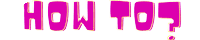How to Take Better Photos with Your Smartphone
Smartphone cameras have come a long way over the past few years. With high-resolution sensors, advanced processing software, and powerful editing tools, the modern smartphone can take stunning photos that rival many traditional cameras. But while the technology is impressive, taking truly great photos with a smartphone still requires some skill and know-how. In this article, we'll explore some tips and tricks to help you take better photos with your smartphone, covering everything from composition and lighting to editing and post-processing.
Table of Contents
- Introduction
- Understanding Your Smartphone Camera
- Sensor Size and Resolution
- Aperture and Lens Quality
- Optical Zoom vs. Digital Zoom
- Mastering Composition
- The Rule of Thirds
- Framing and Leading Lines
- Symmetry and Patterns
- Controlling Lighting
- Natural Light vs. Artificial Light
- Time of Day and Direction of Light
- Using the Flash
- Advanced Shooting Techniques
- Depth of Field and Bokeh
- HDR and Exposure Bracketing
- Burst Mode and Timelapse
- Editing and Post-Processing
- Basic Adjustments and Filters
- Advanced Editing Tools and Techniques
- Workflow and File Management
- Conclusion
- FAQs
Understanding Your Smartphone Camera
Before we dive into the specifics of composition and lighting, it's important to have a basic understanding of how your smartphone camera works. There are a few key factors to consider when it comes to image quality and performance, including sensor size and resolution, aperture and lens quality, and optical zoom vs. digital zoom.
Sensor Size and Resolution
The size and resolution of your smartphone's camera sensor play a critical role in determining the quality of your photos. In general, larger sensors are able to capture more light and detail, resulting in sharper and more vibrant images. Higher resolutions can also be beneficial, as they allow you to crop or resize your photos without sacrificing image quality. However, keep in mind that higher resolutions can also lead to larger file sizes, which may take longer to process and share.
Aperture and Lens Quality
The aperture and lens quality of your smartphone camera also have a significant impact on image quality. A wider aperture (lower f-number) allows more light into the camera, resulting in brighter and more vibrant photos. Additionally, higher-quality lenses are typically able to produce sharper and more accurate images, with less distortion or color fringing around the edges of the frame.
Optical Zoom vs. Digital Zoom
Finally, it's important to understand the difference between optical zoom and digital zoom. Optical zoom uses the physical movement of the lens to adjust the magnification of the image, resulting in higher-quality photos with less distortion. Digital zoom, on the other hand, simply crops and enlarges the image, which can lead to pixelation and loss of detail. Whenever possible, try to use optical zoom to get closer to your subject without sacrificing image quality.
Mastering Composition
Now that you have a basic understanding of your smartphone camera, it's time to start thinking about composition. Great photos are more than just sharp and well-exposed; they also tell a story and evoke emotion. Here are some tips for composing your photos in a way that captures your vision and engages your viewers.
The Rule of Thirds
One of the most basic and effective compositional guidelines is the rule of thirds. Simply put, this involves dividing your frame into a 3x3 grid and placing your subject at one of the intersecting points. This creates a
more dynamic and visually appealing composition, and helps draw the viewer's eye to the most important element of the photo.
Framing and Leading Lines
Another powerful compositional technique is framing, which involves using objects in the foreground or background to create a sense of depth and context. Similarly, leading lines can be used to guide the viewer's eye through the frame and create a sense of movement or direction. Look for natural lines or patterns in your environment, such as roads, fences, or trees, and use them to draw the viewer's attention to your subject.
Symmetry and Patterns
Symmetry and patterns can also be used to create striking and memorable photos. Look for repeating shapes or textures in your environment, such as rows of buildings or a pattern in a field, and use them to create a sense of balance and harmony in your photos.
Controlling Lighting
Lighting is one of the most critical factors in creating great photos. The right lighting can enhance colors and textures, create mood and atmosphere, and highlight the most important elements of the photo. Here are some tips for controlling and manipulating light to create the perfect photo.
Natural Light vs. Artificial Light
The two main types of lighting are natural light, such as sunlight or moonlight, and artificial light, such as lamps or streetlights. Each type of light has its own characteristics and challenges, so it's important to understand how to work with both. Natural light can be soft and diffuse, or harsh and direct, depending on the time of day and weather conditions. Artificial light can be warm or cool, depending on the type of bulb or fixture used. Experiment with different types of light to see how they affect your photos, and adjust your settings accordingly.
Time of Day and Direction of Light
The time of day and direction of light can also have a significant impact on your photos. Early morning and late afternoon are generally considered the best times for outdoor photography, as the light is softer and more diffuse. However, shooting in midday sun can also create dramatic and striking photos, especially if you're able to use shadows to your advantage. The direction of light can also be important, as backlit or side-lit subjects can create more depth and interest than front-lit ones.
Using the Flash
Finally, don't be afraid to use your smartphone's flash when necessary. While it's true that direct flash can create harsh and unflattering light, a well-placed and diffused flash can also add depth and interest to your photos. Look for situations where the background is much darker than the subject, or where there are deep shadows or strong backlighting, and use the flash to fill in the shadows and create a more balanced exposure.
Advanced Shooting Techniques
In addition to composition and lighting, there are also some more advanced shooting techniques that can help take your smartphone photos to the next level. Here are a few to try out.
Depth of Field and Bokeh
One of the challenges of smartphone photography is achieving a shallow depth of field, or a blurred background, which can help isolate your subject and create a more professional look. While it's true that smartphones typically have smaller apertures than traditional cameras, there are still ways to achieve this effect. Try moving your subject away from the background, using portrait mode or selective focus, or using third-party apps or lenses to achieve a shallower depth of field.
HDR and Exposure Bracketing
High Dynamic Range (HDR) and exposure bracketing are two techniques that can help capture more detail and color in challenging lighting conditions. HDR involves taking multiple exposures of the same scene and combining them in post-processing to create a more balanced exposure. Exposure bracketing involves taking multiple exposures at different settings, such as shutter speed or ISO, and then combining them manually in
post-processing. Both techniques can help create more vibrant and dynamic photos, especially in situations with strong contrasts or backlighting.
Using Accessories
Finally, there are a variety of accessories and add-ons available that can help improve the quality of your smartphone photos. These include clip-on lenses, tripods, and external flashes, among others. While some of these accessories can be expensive or bulky, they can also help take your photography to the next level and allow you to capture shots that would otherwise be impossible.
Editing Your Photos
Once you've taken your photos, the final step is to edit and enhance them to create the perfect shot. Here are some tips for editing your smartphone photos.
Basic Editing
Most smartphones come with basic editing tools built-in, such as brightness, contrast, and saturation controls. These can be a great starting point for enhancing your photos, and can help correct for common issues such as underexposure or dull colors.
Using Third-Party Apps
In addition to the built-in editing tools, there are also a variety of third-party apps available that can help take your editing to the next level. Some popular options include Lightroom, VSCO, and Snapseed, among others. These apps offer more advanced controls and features, such as selective adjustments, color grading, and filters, that can help create more polished and professional-looking photos.
Avoid Over-Editing
One common mistake when editing photos is to overdo it, resulting in unrealistic or artificial-looking images. While it can be tempting to apply lots of filters and effects, it's important to remember that less is often more when it comes to editing. Focus on enhancing the natural qualities of your photo rather than trying to completely transform it.
Conclusion
In conclusion, taking better photos with your smartphone is all about understanding the fundamental principles of composition, lighting, and editing, and using the tools and techniques available to you to create the perfect shot. Whether you're an amateur photographer or a seasoned pro, these tips and tricks can help take your smartphone photography to the next level and allow you to capture stunning, professional-quality photos with nothing more than your phone.
FAQs
- Can you really take professional-quality photos with a smartphone? Yes, with the right techniques and tools, it's possible to take professional-quality photos with a smartphone.
- Do you need to buy expensive accessories to take good smartphone photos? No, while accessories can be helpful, it's possible to take great photos with just your smartphone.
- What are some common mistakes to avoid when taking smartphone photos? Common mistakes include not paying attention to composition, using poor lighting, and over-editing your photos.
- What are some good editing apps for smartphone photos? Some popular options include Lightroom, VSCO, and Snapseed, among others.
- How can I learn more about smartphone photography? There are many online resources available, including tutorials, forums, and communities dedicated to smartphone photography.